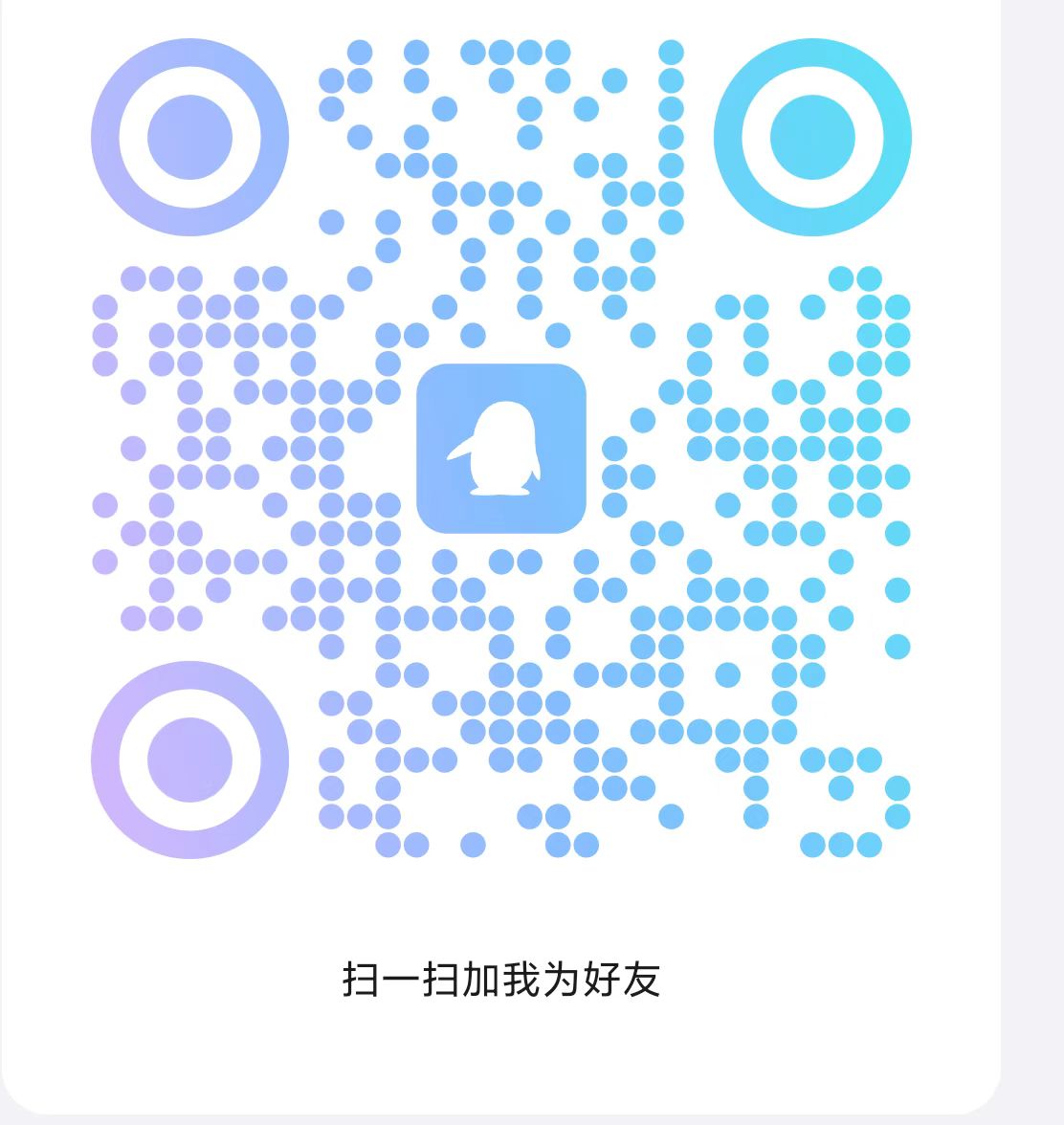JS实现传奇游戏弹窗,从原理到实战的完整指南
QQ号
615772376
大家好,我是专注游戏开发技术分享的老王,今天咱们来聊聊一个特别有意思的话题——如何用JavaScript实现传奇类游戏中的经典弹窗效果,相信玩过传奇的朋友都对那些"一刀999"、"装备回收"的弹窗记忆犹新吧?这些看似简单的弹窗背后其实藏着不少前端开发的学问。

传奇游戏弹窗的典型特征
我们先来分析下传奇游戏弹窗的几个核心特点(这也是我们要用JS实现的重点):
- 霸屏式出现:不管你在游戏里干什么,弹窗一定会强行打断你
- 动态闪烁效果:边框或文字会有规律的闪烁
- 自动居中:无论屏幕分辨率如何变化,弹窗永远居中
- 强制交互:不点确定/关闭按钮就没法继续游戏
- 音效配合:"叮"的一声特别提神醒脑
// 一个最简单的传奇风格弹窗结构 <div class="legend-popup"> <div class="popup-title">恭喜获得屠龙宝刀!</div> <div class="popup-content">点击就送,一刀999级!</div> <button class="popup-confirm">立即领取</button> </div>
实现弹窗的基础JS技术
创建弹窗DOM元素
传奇弹窗的第一个要点就是动态创建DOM元素,我们不能直接在HTML里写死,因为这样不利于重复使用。
function createPopup(title, content) {
const popup = document.createElement('div');
popup.className = 'legend-popup';
popup.innerHTML = `
<div class="popup-title">${title}</div>
<div class="popup-content">${content}</div>
<button class="popup-confirm">确定</button>
`;
document.body.appendChild(popup);
return popup;
}
实现居中定位
传奇弹窗必须无视页面滚动条,始终保持在可视区域正中央,这里要用到CSS的transform技巧:
.legend-popup {
position: fixed;
top: 50%;
left: 50%;
transform: translate(-50%, -50%);
z-index: 9999;
/* 其他样式... */
}
添加闪烁动画效果
传奇弹窗的灵魂就是那个土味闪烁效果,我们可以用CSS动画实现:
@keyframes blink {
0% { border-color: gold; }
50% { border-color: red; }
100% { border-color: gold; }
}
.legend-popup {
border: 5px solid gold;
animation: blink 0.5s infinite;
}
进阶功能实现
强制模态(阻止其他操作)
传奇弹窗最"霸道"的地方就是必须处理它才能继续游戏,这需要:
function showPopup(title, content) {
// 创建遮罩层
const overlay = document.createElement('div');
overlay.className = 'popup-overlay';
document.body.appendChild(overlay);
// 禁止滚动
document.body.style.overflow = 'hidden';
const popup = createPopup(title, content);
// 点击确认按钮关闭
popup.querySelector('.popup-confirm').addEventListener('click', () => {
document.body.removeChild(popup);
document.body.removeChild(overlay);
document.body.style.overflow = '';
});
}
添加音效
没有音效的传奇弹窗是没有灵魂的!我们可以这样实现:
function playPopupSound() {
const audio = new Audio('notification.mp3');
audio.volume = 0.5; // 适当降低音量
audio.play().catch(e => console.log('自动播放被阻止:', e));
}
// 在showPopup函数中加入
playPopupSound();
自动关闭倒计时
有些传奇弹窗会有"5秒后自动关闭"的功能:
function showPopupWithTimer(title, content, timeout = 5000) {
const popup = showPopup(title, content);
const confirmBtn = popup.querySelector('.popup-confirm');
let remaining = timeout / 1000;
confirmBtn.textContent = `确定(${remaining}s)`;
const timer = setInterval(() => {
remaining--;
confirmBtn.textContent = `确定(${remaining}s)`;
if(remaining <= 0) {
clearInterval(timer);
// 触发点击事件自动关闭
confirmBtn.click();
}
}, 1000);
}
完整代码示例
下面是一个完整的传奇风格弹窗实现:
class LegendPopup {
constructor(options = {}) {
this.options = Object.assign({
title: '系统提示',
content: '恭喜获得神秘大礼包!',
timeout: 0, // 0表示不自动关闭
sound: true
}, options);
this.init();
}
init() {
this.createOverlay();
this.createPopup();
this.bindEvents();
if(this.options.sound) {
this.playSound();
}
if(this.options.timeout > 0) {
this.startTimer();
}
}
createOverlay() {
this.overlay = document.createElement('div');
this.overlay.className = 'popup-overlay';
document.body.appendChild(this.overlay);
document.body.style.overflow = 'hidden';
}
createPopup() {
this.popup = document.createElement('div');
this.popup.className = 'legend-popup';
this.popup.innerHTML = `
<div class="popup-title">${this.options.title}</div>
<div class="popup-content">${this.options.content}</div>
<button class="popup-confirm">确定</button>
`;
document.body.appendChild(this.popup);
}
bindEvents() {
this.popup.querySelector('.popup-confirm').addEventListener('click', () => {
this.close();
});
}
playSound() {
const audio = new Audio('popup-sound.mp3');
audio.volume = 0.5;
audio.play().catch(e => console.log('音效播放失败:', e));
}
startTimer() {
const confirmBtn = this.popup.querySelector('.popup-confirm');
let remaining = Math.ceil(this.options.timeout / 1000);
confirmBtn.textContent = `确定(${remaining}s)`;
this.timer = setInterval(() => {
remaining--;
confirmBtn.textContent = `确定(${remaining}s)`;
if(remaining <= 0) {
this.close();
}
}, 1000);
}
close() {
if(this.timer) clearInterval(this.timer);
document.body.removeChild(this.popup);
document.body.removeChild(this.overlay);
document.body.style.overflow = '';
}
}
// 使用示例
new LegendPopup({ 'VIP特权',
content: '充值648立即获得神级装备!',
timeout: 5000,
sound: true
});
配套CSS:
.popup-overlay {
position: fixed;
top: 0;
left: 0;
right: 0;
bottom: 0;
background: rgba(0,0,0,0.5);
z-index: 9998;
}
.legend-popup {
position: fixed;
top: 50%;
left: 50%;
transform: translate(-50%, -50%);
width: 400px;
background: #1a1a1a;
border: 5px solid gold;
border-radius: 10px;
padding: 20px;
box-shadow: 0 0 30px rgba(255,215,0,0.7);
z-index: 9999;
animation: blink 0.5s infinite;
}
.popup-title {
color: gold;
font-size: 24px;
text-align: center;
margin-bottom: 15px;
text-shadow: 0 0 5px rgba(255,215,0,0.7);
}
.popup-content {
color: white;
font-size: 18px;
margin-bottom: 20px;
line-height: 1.5;
}
.popup-confirm {
display: block;
width: 100%;
padding: 10px;
background: linear-gradient(to bottom, #f5c451, #d4a017);
border: none;
border-radius: 5px;
color: #1a1a1a;
font-weight: bold;
font-size: 18px;
cursor: pointer;
transition: all 0.3s;
}
.popup-confirm:hover {
background: linear-gradient(to bottom, #ffd700, #f5c451);
}
@keyframes blink {
0% { border-color: gold; box-shadow: 0 0 30px rgba(255,215,0,0.7); }
50% { border-color: red; box-shadow: 0 0 30px rgba(255,0,0,0.7); }
100% { border-color: gold; box-shadow: 0 0 30px rgba(255,215,0,0.7); }
}
实际应用中的优化建议
- 性能优化:频繁创建销毁DOM元素会影响性能,可以考虑使用对象池技术
- 移动端适配:传奇游戏现在也有手游版,需要注意触屏事件的处理
- 可访问性:添加适当的ARIA属性,让屏幕阅读器能识别弹窗
- 防屏蔽:有些浏览器会拦截弹窗,需要有备用方案
// 对象池优化示例
const popupPool = [];
function getPopup() {
if(popupPool.length > 0) {
return popupPool.pop();
}
return createPopup();
}
function releasePopup(popup) {
popup.style.display = 'none';
popupPool.push(popup);
}
通过这篇文章,我们完整实现了传奇风格的弹窗效果,包括:
- 动态创建DOM元素
- 居中定位和样式设计
- 闪烁动画效果
- 强制模态交互
- 音效配合
- 自动关闭计时器
这些技术不仅适用于游戏弹窗,也可以应用到各种Web项目的通知系统中,关键是要理解每个功能点的实现原理,而不是简单复制代码。
如果你对某个细节还有疑问,或者想了解更高级的实现技巧,欢迎在评论区留言讨论,下次我们可能会聊聊"如何用Canvas实现传奇游戏的技能特效",感兴趣的朋友可以关注我~
思考题:你知道为什么传奇游戏的弹窗都喜欢用金色和红色吗?这背后其实有色彩心理学的考量,欢迎在评论区分享你的见解!
{传奇资讯网www.gyshidiao.com}QQ号
615772376
 上一篇
上一篇